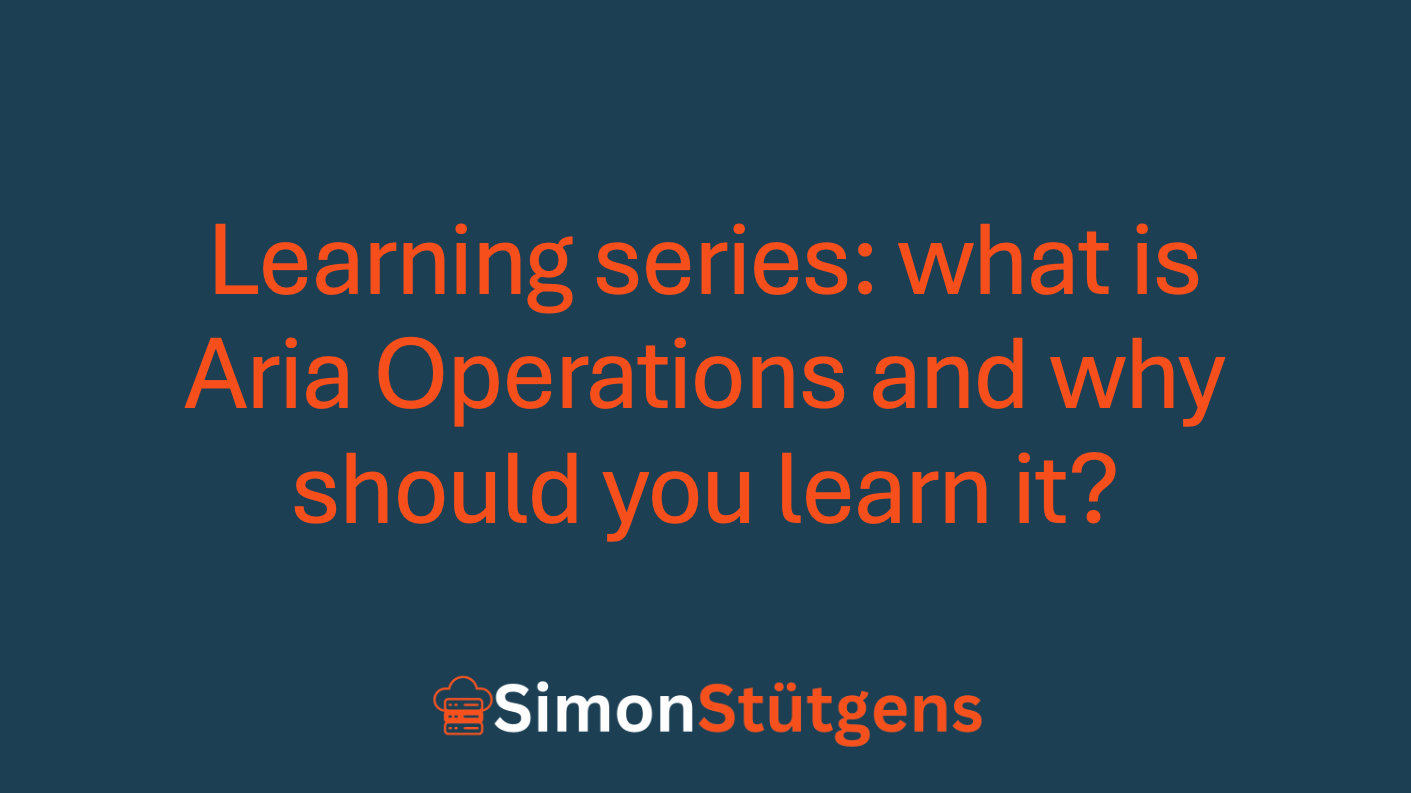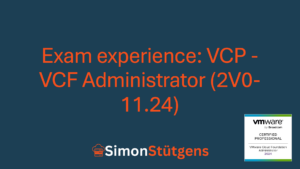Your start with VMware Aria Operations
Welcome to my new blog series about VMware Aria Operations! From my experience as an in-house engineer in various large corporations and as a consultant, I have often experienced how complex the management and optimization of IT infrastructures can be. Over the years, I’ve written countless Powershell scripts to automate routine tasks, check compliance and keep track of resources. This can get tedious at some point and costs time and nerves.
Since I started using Aria Operations, at least this area of work has become much easier. Aria Operations, formerly vRops, now offers a centralized solution that makes everyday admin work more efficient and easier for you.
In this series, I would like to share my experiences and knowledge of Aria Operations with you. I am using the official study guide as a guide – mainly to structure the topics clearly. The study guide may/should also be used for the exam (which I still have to take myself, but cannot at the moment as the exam is not yet bookable in the portal).
My aim is to give you a clear introduction and basic knowledge that you can use in everyday life. I won’t (always) cover in-depth technical details and complex use cases, but this series is intended to provide you with a solid foundation that you can build on. If you have any questions or would like to delve deeper into specific topics, feel free to get in touch via the contact form!
What can you expect in this series?
The series will be divided into approximately +/- 15 episodes, based on the main chapters of the study guide. Each chapter will be covered in a separate episode so that we can go step by step through the key features and concepts of Aria Operations. Each blog post in this series will be designed so that by the end you will have learned the key features and can build practical knowledge based on this post.
Note: I am going through the study guide from top to bottom. I have no influence on the length of the chapters, so the blog posts will sometimes be longer, sometimes shorter. There won’t be a post every week, but the series will be with us for a while.
Use Cases for Aria Operations – Where can Aria Operations help?
This first episode looks at the basic uses of Aria Operations and how the software can make your work as an admin easier. Aria Operations supports you in various areas, which can essentially be divided into four main tasks:
Performance optimization & cost and capacity planning:
- With Aria Operations, you can run “what-if” scenarios to simulate and plan storage requirements, for example. Aria Operations will tell you exactly whether your 200 store VMs really fit into the cluster or whether you need new hosts. vRops calculates the results based on historical data and then creates a forecast.
- vROPs helps to identify and effectively adjust under- or over-provisioned resources (VMs). Recovered resources can be used differently or saved.
- Orphaned disks are also easy to find. Anyone who has ever searched for orphaned disks in vSAN knows that there was usually no getting around powershell scripts.
Proactive monitoring:
Monitoring systems have become indispensable for many companies. It is essential to be able to react to events or even anticipate them. However, it is even better to have a proactive monitoring system that detects failures in advance. Aria Operations can help you, for example, to identify RAM bars that are about to fail before they finally fail. To do this, we define so-called symptoms in alarms. We will look at exactly what this looks like in the following chapters. The principle is clear: before something happens, we know about it and can prepare for the event.
Compliance:
- Aria Operations allows you to create alerts based on your company’s security guidelines. This allows you to automatically check whether your systems comply with these guidelines and be alerted to any deviations. This can be done via an alert.
- It doesn’t matter whether it’s an internal company baseline or an industry standard such as CIS, PCI, ISO, DISA and many more.
Sustainability:
- In order to better calculate the carbon footprint, you can retrieve information about the power consumption of the servers. This data can be visualized in dashboards and ultimately evaluated.
- Aria Operations also supports sustainability goals by providing tools for monitoring energy consumption and calculating the carbon footprint. Dashboards can be used to visualize power consumption and energy consumption – a practical feature that is becoming increasingly relevant for data centers in particular.
The user interfaces of Aria Operations
Aria Operations provides you with two main user interfaces:
Classic UI (https://[fqdn]/ui): In this interface, you configure alarms, dashboards, views and sometimes perform “what-if” scenarios after deploying the nodes. It is the central UI for all daily tasks. Nice fun fact: If you are aiming for the VCP-VCF, you should memorize this UI 😉

Administrative UI (https://[fqdn]/admin): The administrative UI is used for cluster management and allows you to perform tasks such as adding nodes and specifying availability methods (CA or HA). It is comparable to the VAMI of the vCenter Server Appliance and provides you with the tools to manage the entire Aria cluster.

Depending on the task, you use one or the other UI – in the next episodes we will see how and when which user interface is used.
To summarize: Aria Operations is a software solution based on 4-5 core pillars. These core pillars fulfill different use cases in the cluster, but always have the goal of simplifying your work. You can configure your cluster according to your wishes via the two UIs. In the next Episode we will have a look on the architecture of Aria Operations. This means we will check out whats a data node, which availability methods does we have and how we configure it! Stay tuned!